Take YouTube to the next level
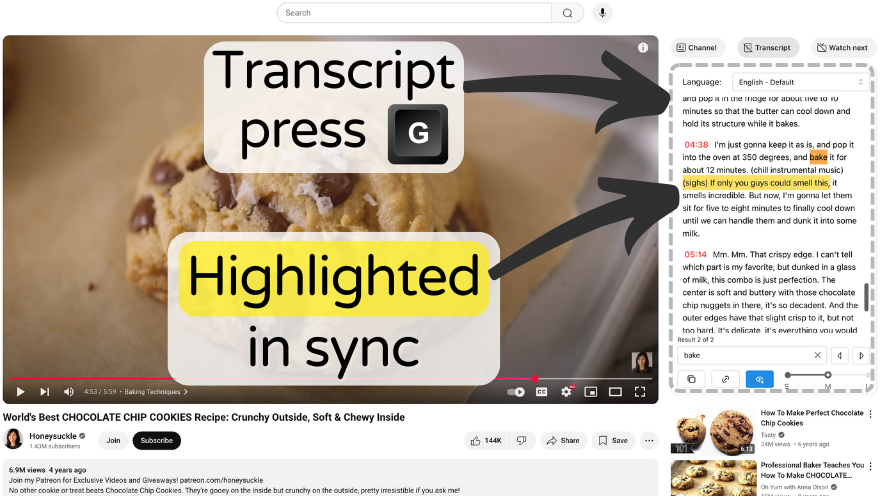
Transcripts in sync
- Press to open the transcript
- Text is highlighted as the video plays
- Your language is selected automatically
- Click on any sentence to jump to it
- Easily search through the transcript
- Copy or download the transcript in one click
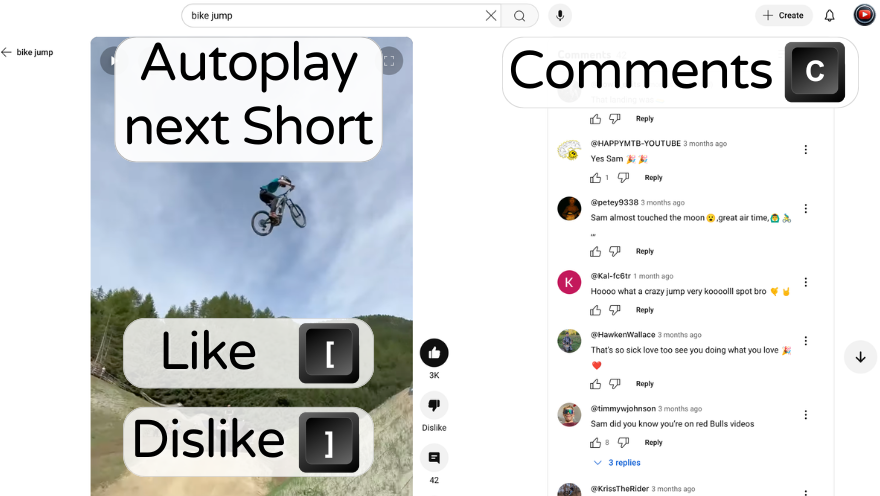
Better YouTube Shorts
- Play the next Short automatically (no looping)
- Press to to jump to 0% to 90%
- Press to jump to XX%
- Press to show the comments
- YouTube shortcuts now work with Shorts
- and to jump 10 seconds, to pause
- Press or to like/dislike YouTube Shorts
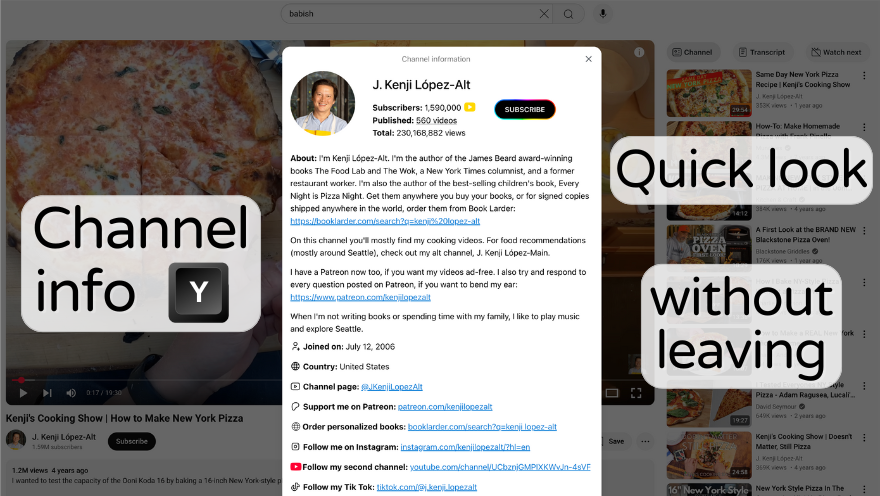
Quick channel info
Wait, what is this YouTube channel about?
- Press to learn about the channel
- No need to open a new tab , leave, etc.
- The video will pause automatically
- Press again to resume when you’re done
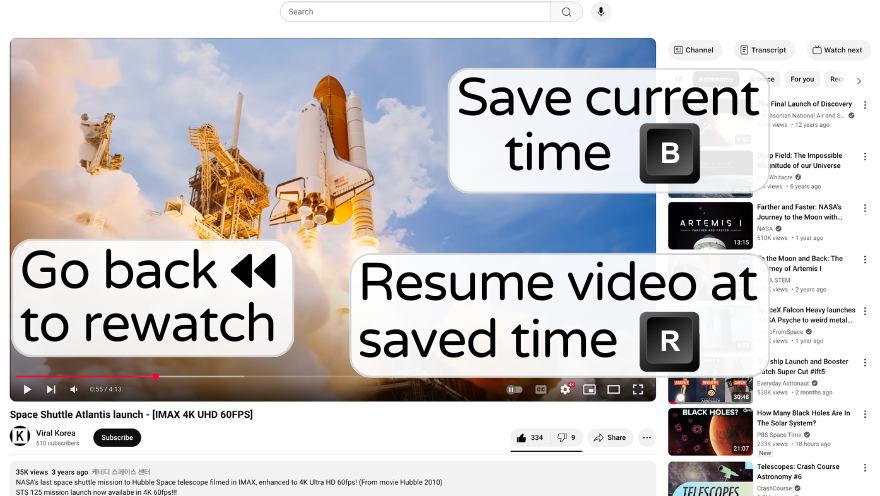
Save position, jump back
What did they say at the beginning again?
- Don’t lose your current position in the video
- Press to back up your current position
- Replay the part you wanted to see again
- Press to resume where you left off
So. many. shortcuts.
The extension comes with 20+ shortcuts out of the box, all configurable, all needing a single key press.
- Enjoying a video? Press to like it, even when you’re watching full-screen (or to dislike it).
- Clicked on a random part of the video timeline? Press to undo the jump and get back to where you were.
- Press to go back by 3 seconds, or to go forward. Or is 3.5 seconds better? You can change that too.
- YouTube has shortcuts for regular videos, these now work with Shorts: / for ±10 seconds, to pause…
- Give your mouse a break! No more interruptions trying to find a button you want to click.
Play the next YouTube Short automatically
Auto-queue YouTube Shorts
Why do YouTube Shorts loop back to the beginning? Do you watch each Short over and over again? Controls for YouTube lets you play the next Short automatically, no need to click or press anything.
Every option, every shortcut is configurable
Choose the shortcuts you want
Every option listed on this page, every shortcut is configurable. You can change them, disable them, fully customize the extension to your liking and make it your own. Options are grouped by feature, and always explained clearly.
Your data is none of our business
Controls for YouTube does not share any of your data , and does not track you in any way. When you install it, it declares that it needs to talk to YouTube, and nothing else. It cannot interact with any other website.